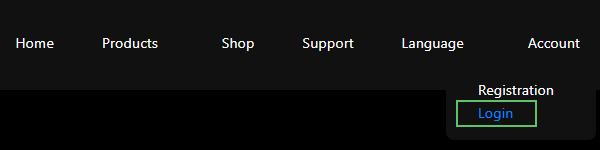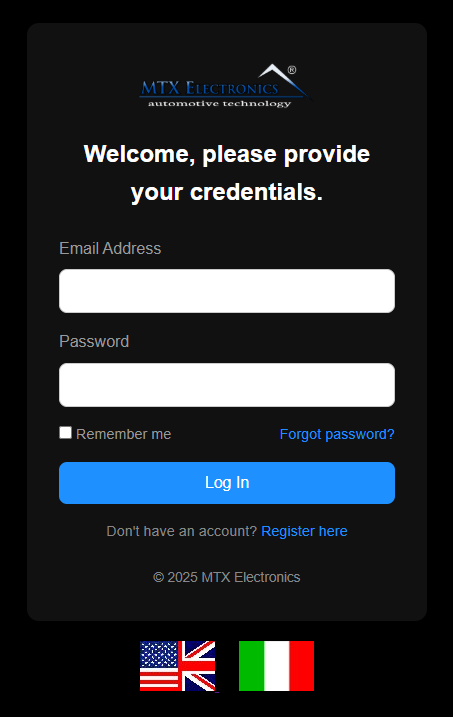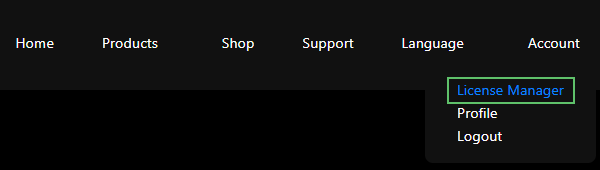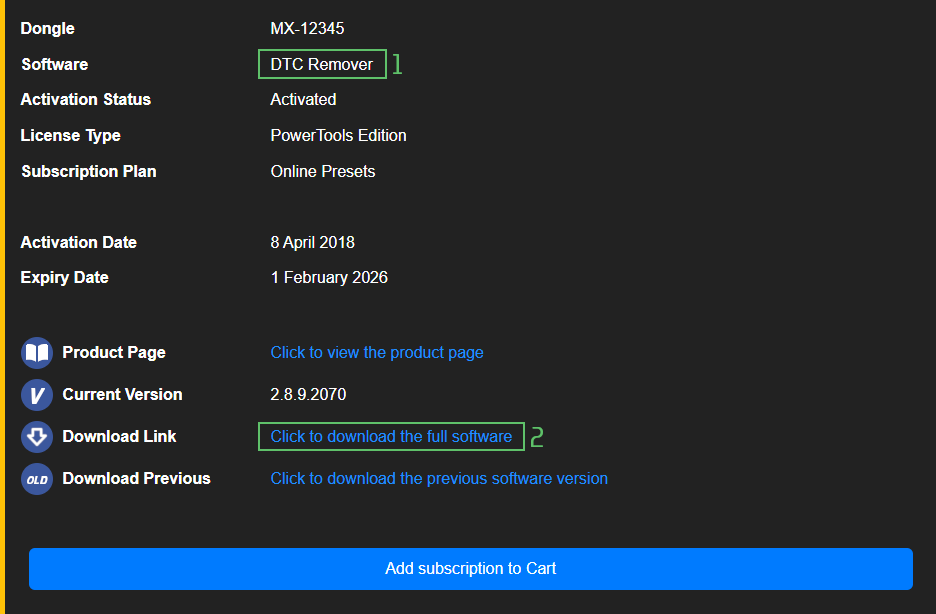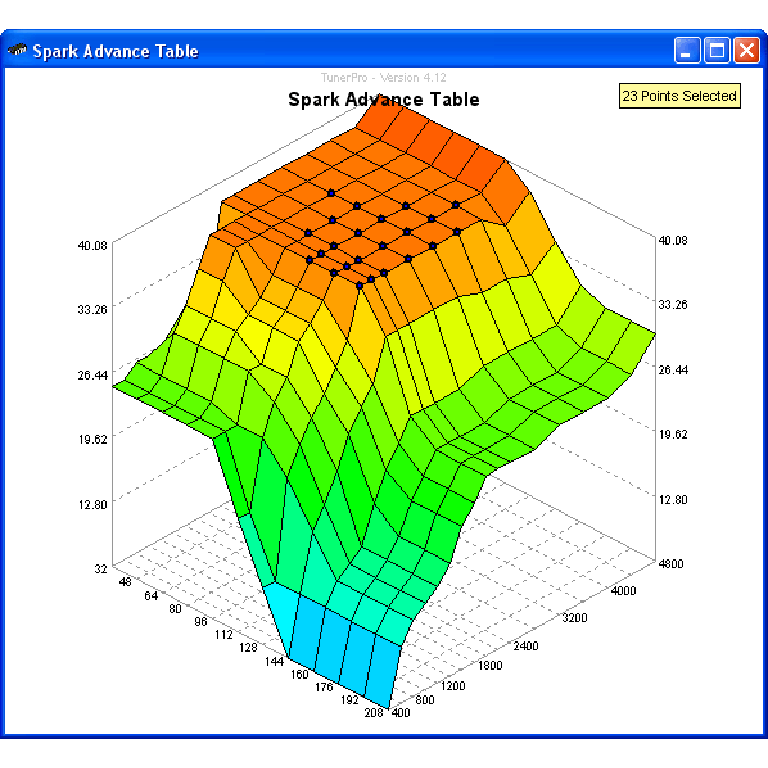How to download the software from the website
To download the software you need to start by logging into the website using your credentials through the
Login link which can be found below the menu in the top right corner as highlighted in the green box in Figure 1.
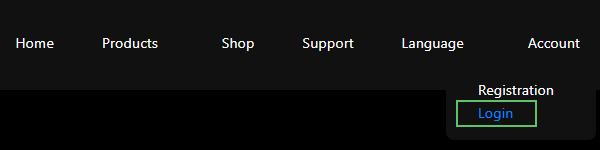 Figure 1
Figure 1
You will be presented with the login page where you must enter your credentials EMAIL and PASSWORD and then press the
Log In button.
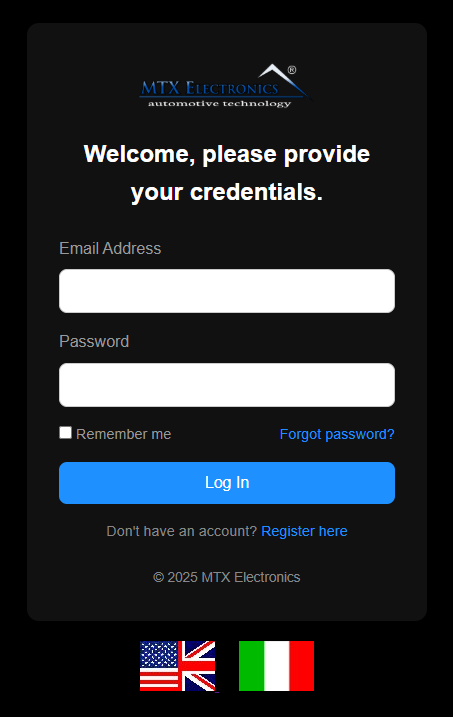 Figure 2
Figure 2
After logging in, to download the software you need to go to the License Manager page which is located in the top right menu under the label
License Manager.
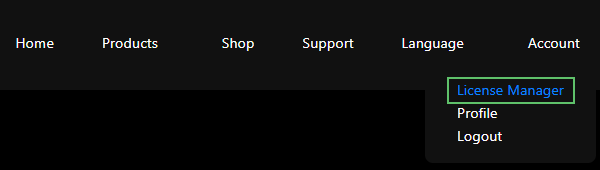 Figure 3
Figure 3
On the License Manager page all purchased software are listed and for each one you can download the full version. Figure 4 highlights the software name in the upper green box and by clicking the link in the lower green box you can download the software.
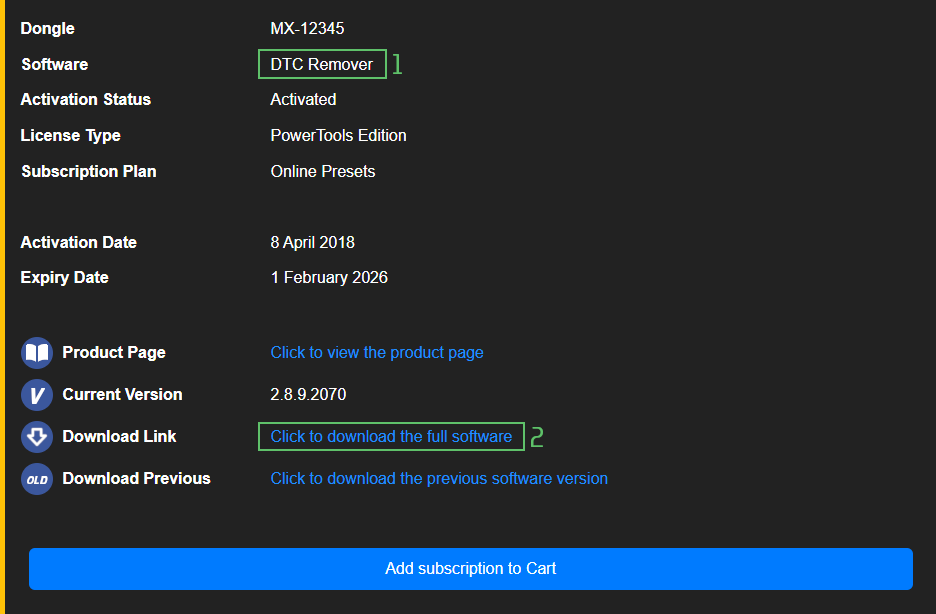 Figure 4
Figure 4